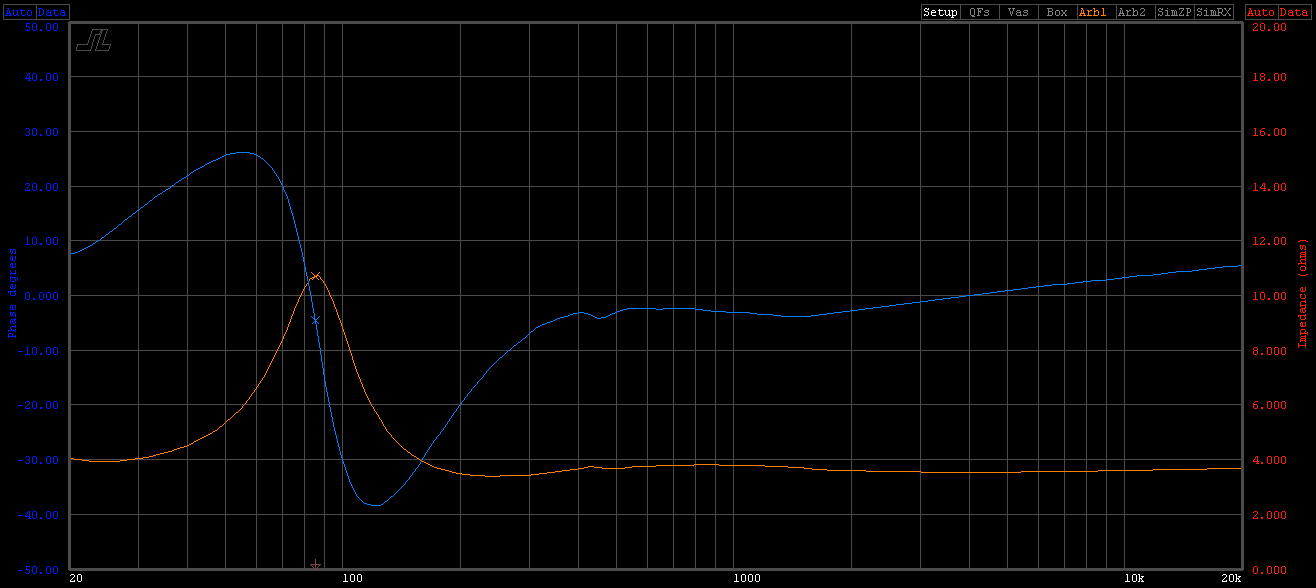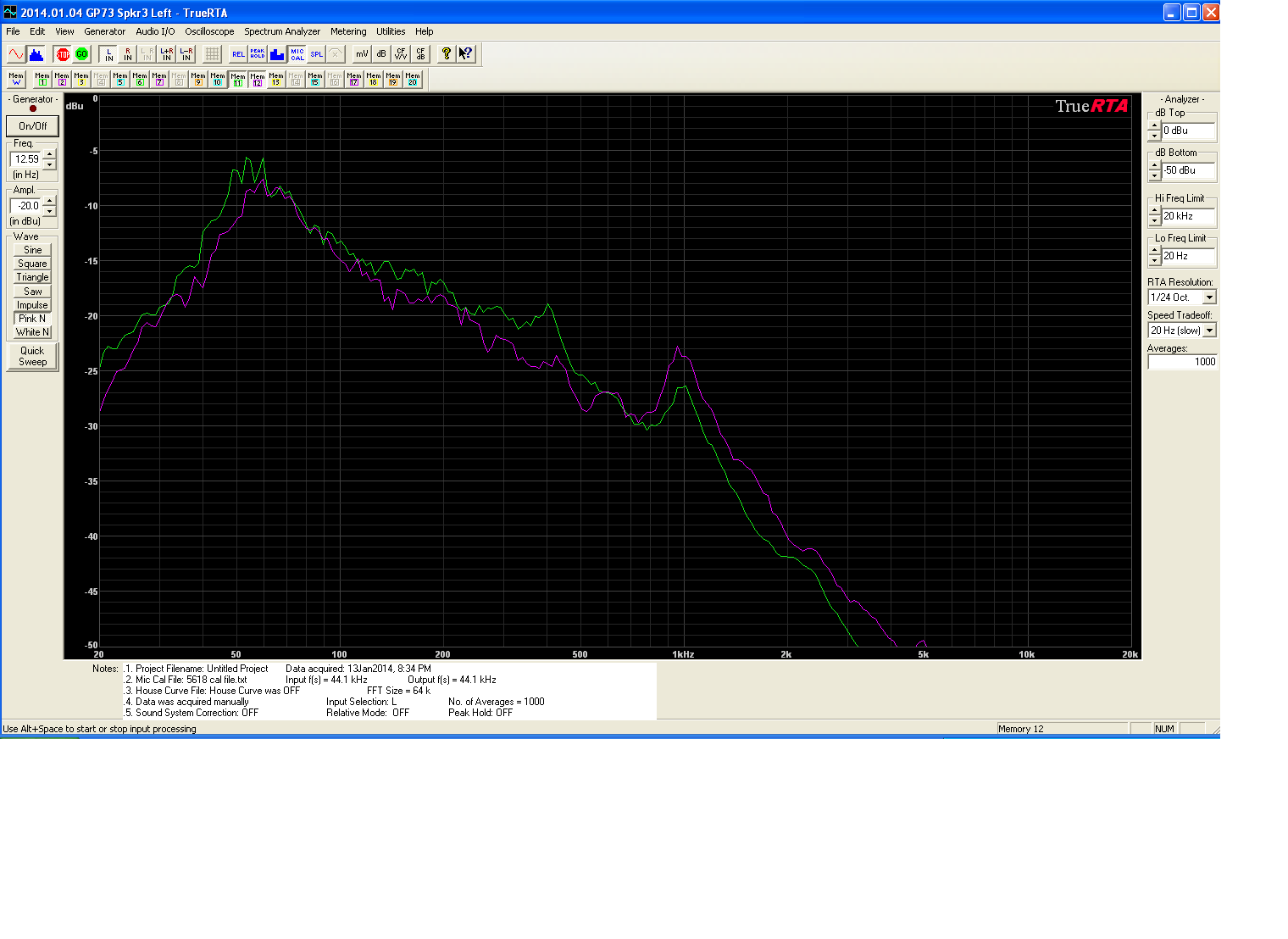Time to tackle the undesired resonance around 400 Hz which shows itself in both the impedance plot, the port output, and even the driver responses. While reading Testing Loudspeakers by Joseph D’appolito, he described two projects where an imperfection in measurements similar to Speaker III’s was caused by cabinet bracing that formed double resonance chambers. In both cases the bracing piece had small holes in them to allow air passage. However, the holes ended up being acoustic masses because of their small size, creating resonances. The solution in all cases was to enlarge the holes so that they did not act as acoustic masses.
The Dayton cabinets have a vertical brace which has two perfectly round holes. The holes are large, nearly the width of the cabinet, so I was skeptical that a double resonance chamber could be the issue. Then I measured the port output. Time to perform some cabinet surgery with the saws-all. I cut an additional hole in the middle of the brace.
Next step, repeat all of the measurements. First up is the impedance measurement. Interesting, the impedance artifact is at a different frequency – 450 Hz.
Here is the good news – before (green) and after (blue) port measurements. Notice the 400 Hz peak is gone, replaced with a slight wavering in the port output between 400 – 500 Hz. Yes! Also notice a few other changes… the port tuning has shifted up several Hz, and the pipe organ resonance is stronger than before. The cause in both cases is the material removed from the brace was also in front of the port tube, increasing its effective length.